
Светодиодные экраны набирают большую популярность в оформлении витрин и художественных инсталляций. Стилистика неоновых подсветок предполагает отрисовку контента прямо на объекте инсталляции. Уход от плоскости привычного компьютерного экрана в…
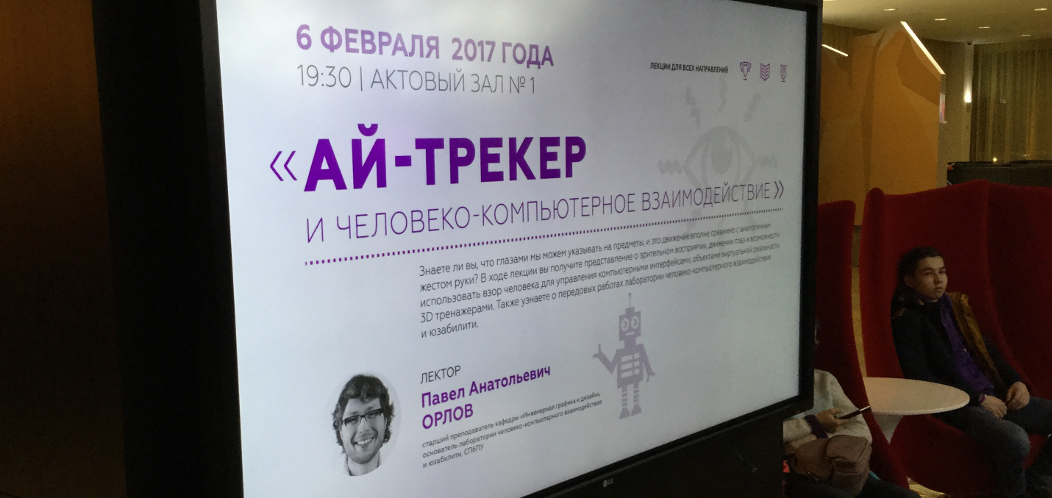
Курс на Сириус! Несмотря на мой скептицизм относительно освоения государственного бюджета в России, я был приятно удивлен тому, как хорошо все оказалось устроено в Сочи. На мой взгляд,…

Намеренно оставляю оригинальную аннотацию и форматирование работ для того, чтобы можно было взглянуть на то с чего все начиналось.

Этим летом мне удалось выполнить совместно с креативным отделом ДЛТ первую интерактивную витрину в Санкт-Петербурге. Прохожие на Большой Конюшенной улице останавливались, улыбались и открывали рты видя свое изображение…

Красота откровенных моментов завораживает всегда. В сплетении нейронных сетей от нее остаются лишь узлы и связи, связи и узлы. Мы кодируем информацию об окружающей нас красоте в набор…
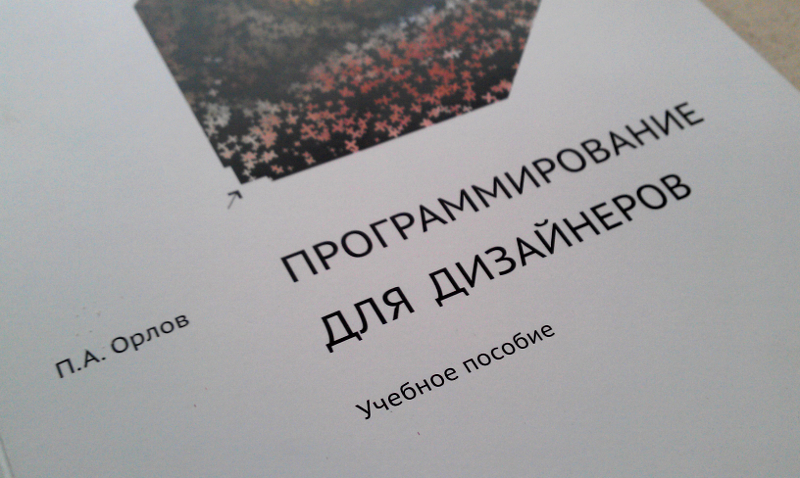
Летом 2015 года мне удалось подготовить к выходу в свет новую книгу, посвященную программированию для художников и дизайнеров. Книга рассматривает среду Processing как одну из самых простых и…

Vincent van Gogh’s compositions grow up on a screen in hundreds of elastic particles based on your movements.
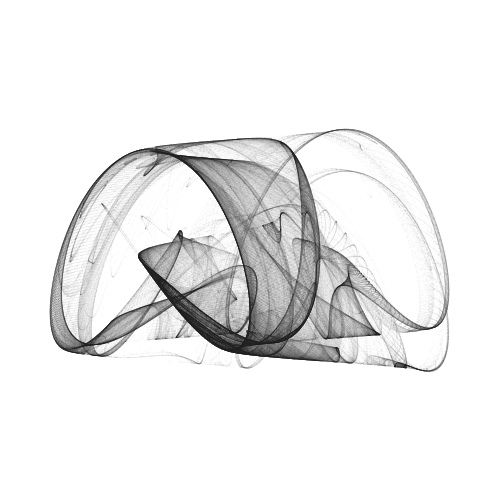
A few years ago I found a very nice software tool for generation artwork based on histograms of iterated chaotic functions: Fyre. The last version of this tool…